What is an account number?
Your account number is a unique number associated with each account. You can use it to easily transfer money between your accounts, or to another bank.
It’s different to your Member number because each account has one unique account number only. Your Member number is used across all of your accounts.
How can I use my account number?
You can ensure that your funds are transferred to the correct account by using that account’s unique account number.
- Need to receive funds from an external individual or institution, such as your pay from your employer? Simply provide your account number and they can transfer the funds to your preferred account
- Register for PayID via our Mobile Banking App. You can give an individual or business your mobile phone number or email address and they can transfer funds directly to your linked account.
Where can I find my account number?
Your account number is located on your account statement, sent to you via Internet Banking or mail.
You can also find your account number by logging in to Internet Banking.
To locate your account number in Internet Banking (not available in the Mobile App), go to "Account Activity," then select "View Accounts." Click on the specific account and choose "Account Details." Your account number will be listed under "Account Ref."
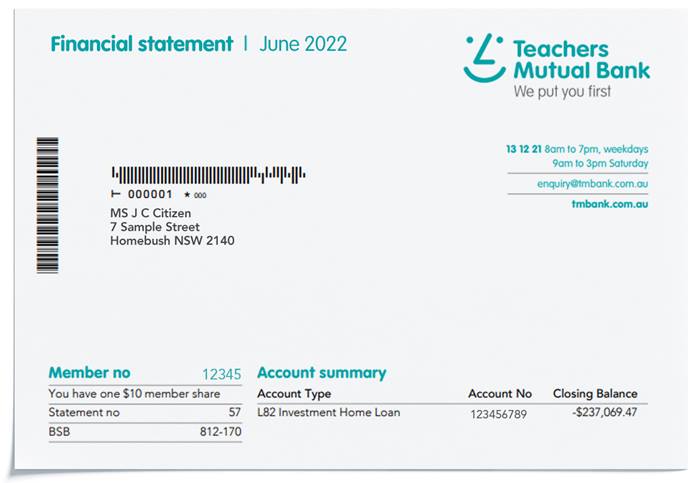
Forgotten your Internet Banking Password? You can reset your Password at any time, quickly and easily.
